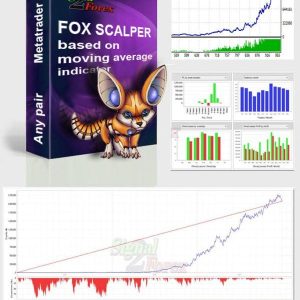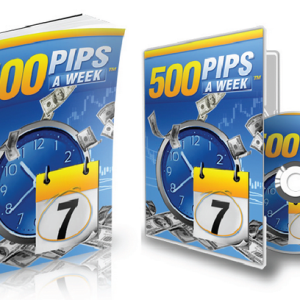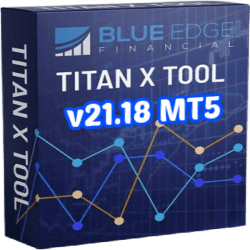Your cart is currently empty!
STAR SCALPER EA
STAR SCALPER EA – ROBOT FROM MQL5 MARKET WITH VERY GOOD FEEDBACKS Original website: www.mql5.com/users/mechanic/seller Content: Star Scalper (ex4 file) Newest set file from the author Manual (Russian – please use Google translate!) The Star Scalper EA, does not use martingale, stop-loss is always used. Trade is conducted by four orders, each of which has its […]
Description
STAR SCALPER EA – ROBOT FROM MQL5 MARKET WITH VERY GOOD FEEDBACKS
Original website: www.mql5.com/users/mechanic/seller
Content:
- Star Scalper (ex4 file)
- Newest set file from the author
- Manual (Russian – please use Google translate!)
The Star Scalper EA, does not use martingale, stop-loss is always used. Trade is conducted by four orders, each of which has its take-profit and stop-loss. Sets and trading recommendations you can get in the discussion to the product. It is recommended to use ECN accounts.
Input parameters
The adviser works both on four- and five-digit quotes. In the input parameters we indicate the values in points, as for 5 characters, it automatically calculates everything by 4 characters.
- Lot – lot;
- Autolot – enable / disable automatic lot calculation;
- Autolot size – the amount of deposit for which the advisor will use Lot when Auto lot is on ;
- Max Spread – the maximum spread at which the EA is allowed to start trading;
- Distance 1 – the distance between the first and second order in points;
- Distance 2 – the distance between the second and third order in points;
- Distance 3 – the distance between the third and fourth order in points;
- Take Profit – Take -profit in points;
- Stop Loss – stop loss in points;
- Trail Start, points – profit in points at which the trailing stop is activated;
- Trail Distance, points – at what distance from the price there will be a trailing stop;
- Open Hour – the time when the Expert Advisor starts;
- Close Hour – the end time of the Expert Advisor;
- Trade on Friday – on / off adviser’s work on Friday;
- Second open trade – permission to open additional orders;
- Use CCI – use the CCI indicator to enter and exit the position;
- CCI period – the period of the CCI indicator;
- CCI entry – CCI indicator values for opening an order;
- CCI exit – CCI indicator values to close the order;
- USE WPR – use of the WPR indicator to enter and exit the position;
- WPR period – the period of the WPR indicator;
- WPR entry – the period of the WPR indicator for opening the order;
- WPR exit – the period of the WPR indicator to close the order;
- Use fractals – on / off using fractals to open an order;
- Mid fractals distance is the distance from the average value of the last upper and lower fractals in points below which there will be a buy signal and above which is for sale;
- Opposit fractal distance is the distance from the upper fractal in the points below which there will be a buy signal and from the bottom for sale.
Related products
-
“FOX SCALPER” – FOREX EXPERT ADVISOR BASED ON MOVING AVERAGE INDICATORS.
$110.00 -
500 Pips A Week
$20.00 -
BigBang Eagle EA
Original price was: $999.00.$34.00Current price is: $34.00. -
SUPER SCALPER EA
Original price was: $10,000.00.$100.00Current price is: $100.00. -
Titan X Tool v21.18 for MT5
Original price was: $147.00.$29.00Current price is: $29.00.