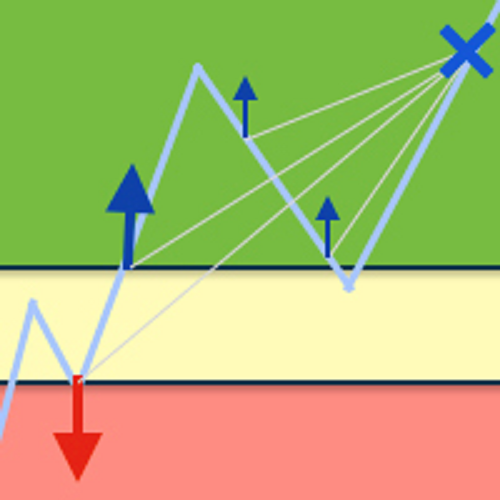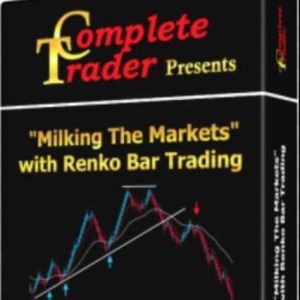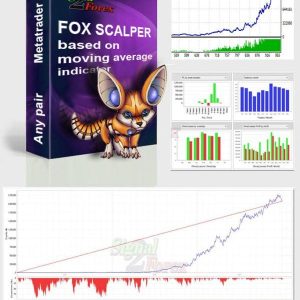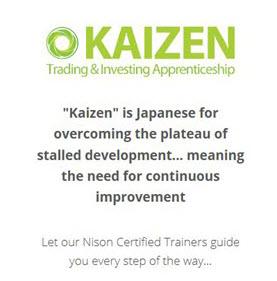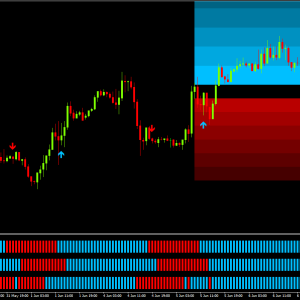Your cart is currently empty!
OPEN LOCK EA
Advisor helps to reduce the drawdown on the account. For this, the unprofitable transaction is divided into many small parts, each of which is closed by the adviser separately. Possible work in tandem with other advisers. For example, when your advisor has accumulated a loss, Open Lock can turn it off and take the deal […]
Description
Advisor helps to reduce the drawdown on the account.
For this, the unprofitable transaction is divided into many small parts, each of which is closed by the adviser separately.
Possible work in tandem with other advisers. For example, when your advisor has accumulated a loss, Open Lock can turn it off and take the deal with you.
METHODS OF MONEY MANAGEMENT
- Locking to prevent an increase in drawdown;
- Averaging orders that are necessary to close the loss;
- Partial closing to reduce the load on the deposit.
The averaging orders are opened with small lots so as not to burden the deposit.
The profit on these orders is used to partially close the further loss-making positions.
After closing the averaging positions, the adviser aligns the lock.
OPTIONS
- Language – the language of the control panel interface
- Magic number – unique number of averaging orders. It should not coincide with the magic numbers of other advisors
- Trading mode – trading mode
- Opening and closing orders – to open and close transactions in the normal mode
- Only closing orders (Another advisors will open orders) – the adviser will only close and lock (if this option is enabled) transactions. Another adviser should open the transaction. The advisor will only work with transactions opened with the magic number of the Open Lock advisor
- Maximal lot in average ord (0-not used) – the maximum lot that will be opened by the adviser in the averaging order. At 0 lots will not be limited
- Maximal number average order in one direction (0-not used) – the maximum number of averaging orders opened in one direction
- Maximal step (0-not used) – the maximum step (in pips) that can be set between averaging orders. At 0 the step will not be limited. Used only if the dynamic step is enabled
- Start work – when to start working with transactions
- At startup – right after the start
- By drawdown level – after reaching the level of drawdown
- Drawdown in currency – the amount of drawdown in the deposit currency (you must specify it if the By drawdown level is selected above)
- Stop another advisors – the ability to stop the work of other advisers in this terminal (it only works when the drawdown level is reached)
- Not use – do not use this feature
- Close chart with the same symbol (for single currency advisor’s) – close the graphs on the current symbol. Other symbols will not be closed
- Close all other charts (for multicurrency advisor’s) – close the remaining schedules to disable the work of other Expert Advisors
- Action when the risk limit is reached – actions with a critical level of free funds (the action is triggered 30 seconds after the drawdown occurs)
- Nothing – do nothing
- Locking all positions and stop – to lock all positions and stop
- Сlose all position and stop – close all positions and stop
- Equity level in currency – the level of funds below which the actions from the previous parameter will work (if 0 is not used)
- Equity level in percent – the size of the drawdown in percent. If the parameter is higher than 0, and the Action when the risk limit is reached is None, then the drawdown size will be displayed in the control panel
- Time to open orders – the time when it is allowed to open averaging orders
- All time – at any time
- Schedule for opening average ord (24H) – only in the specified interval
- From – the hour from which trade is allowed, if trade is selected according to the schedule (values from 0 to 23 are possible)
- To – the hour to which trade is allowed, if trading is selected according to the schedule (values from 0 to 23 are possible)
- Settings – how the advisor will be managed
- Use control panel – from the control panel
- Use expert inputs – from the parameters specified in the expert settings. This mode should be used when working with VPS Metaquotes
If the work is planned from evening until morning, then you should specify From: 22 To: 6
If the work is planned in the daytime, then From: 12 To: 21
CONTROL PANEL
- Locking – includes full locking of positions on a financial instrument. If 5 lots are opened for Buy, the adviser will open 5 more lots for Sell. Thus, the loss on the account ceases to increase.
- Averaging orders
- Lot – lot size for the first transaction
- Step – distance in pips between orders
- Direction – in which direction the averaging orders will open
- Closing Orders
- The choice of orders , with which the advisor works. You can choose all the orders or some specific one. Only unprofitable orders are displayed in the list
- Lot – which lot will be closed from a losing trade. If the parameter is equal to 0.2, and the transaction is opened by lot 1.0, the adviser will close such a transaction in 5 steps
- Profit is the minimum profit that should be at the closing of the averaging orders and the part of the loss-making order
The EA removes all SL and TP levels. This is necessary for correct operation.
When specifying the direction of trade, you should set the averaging lot more than the lot you are closing.
TESTING
At startup, the Expert Advisor opens the transaction himself, which he then tries to close with a profit.
To open additional market orders, you can use the buttons at the bottom of the control panel.
Related products
-
‘Kernel Density’ Market Tops & Bottoms Indicator
Original price was: $99.00.$16.00Current price is: $16.00. -
‘Milking The Markets’ With Renko Bar Trading
$59.00 -
“FOX SCALPER” – FOREX EXPERT ADVISOR BASED ON MOVING AVERAGE INDICATORS.
$110.00 -
“Kaizen ON-DEMAND Apprenticeship” by Steve Nison
Original price was: $895.00.$200.00Current price is: $200.00. -
“Trade Predator” By Tradeology
$7.00